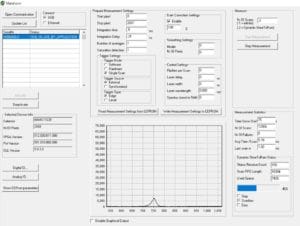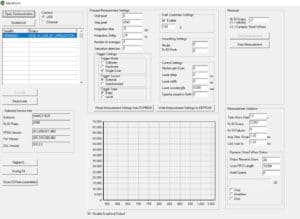Dynamic Store to Ram Capabilities
One of the highlights of our newest DLL version is the introduction of Dynamic Store to RAM. Utilizing the dynamic store to RAM feature allows the user to save scans to the RAM buffer onboard the instrument, and simultaneously offload the spectra to the computer. This is especially useful when a large number of scans need to be captured at short time intervals. The RAM buffer can be thought of as a bucket that begins to fill, but as it is filling the bucket begins to drain at a certain level. This allows the RAM buffer to simultaneously collect and offload data.
The screenshot above is from our Delphi demo from our DLL package. On the right-hand side, you will notice that the user can select the number of scans they wish to perform. Within this box the operator has the ability to enable Dynamic Store to RAM. In this example, we have a 750 nm LED pulsing at 1kHz (500 microseconds on, 500 microseconds off). The AvaSpec-ULS2048CL-EVO is used to trigger the LED. With our DLL, it is possible to synchronize this trigger with the LED pulse to capture the spectra. Under the trigger settings, the user is able to set the type of trigger in order to ensure no scans are missed.
Once dynamic store to RAM is enabled and the correct trigger settings are set, you can begin taking your measurements. The bottom right window allows you to view the Dynamic Store to RAM status and progress, including the number of scans performed, number of failed scans, average time per scan and used RAM space. The blue meter is a visual representation of the RAM buffer filling up. Once the buffer is 100% full, the “bucket” overflows and begins offloading the scans saved on the RAM buffer.
The biggest benefit of using Store to RAM is the increased scan speed and allowing the user to capture scans at high speeds. By storing spectra to the RAM buffer, this increases the scan speed as the spectrometer does not have to transfer the spectra immediately to the computer or visually display the data. It is optional for the user to enable or disable the graphical output, but by disabling the graphical output there is an increased scan speed.
In the screenshot above, the graphical output has been disabled. As observed in the Measurement Statistics window, the scan speed has increased because the spectrometer does not need to display the spectra. The used space on the RAM buffer also is decreased as a result.
Dynamic store to RAM is a unique advantage to Avantes spectrometers, allowing you to scan at incredibly short time intervals and reliably capturing each scan.
 My Cart
My Cart